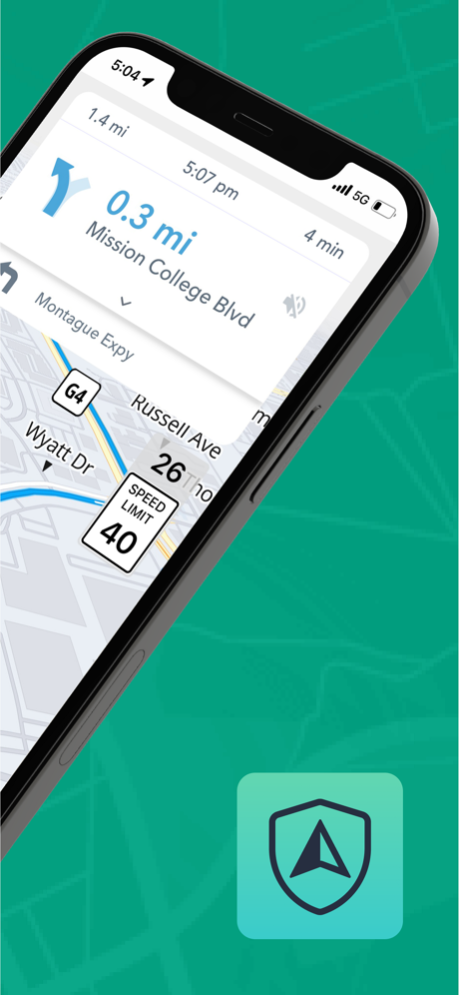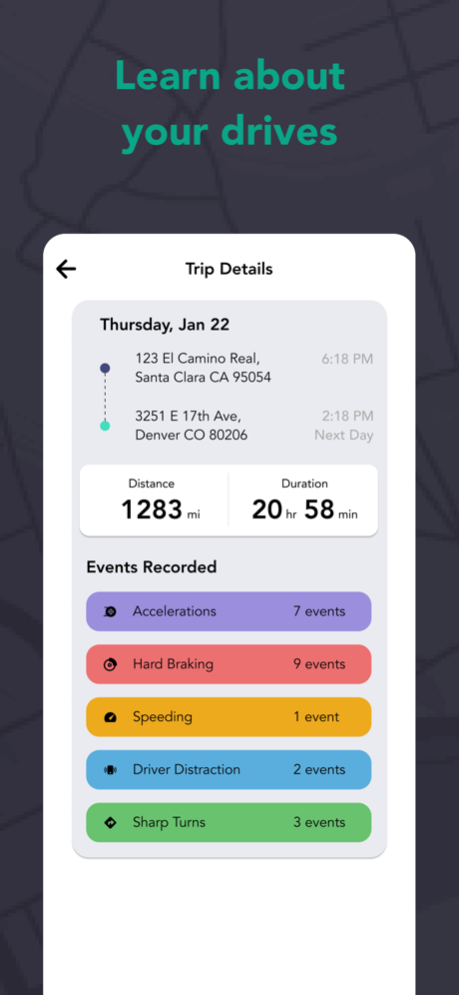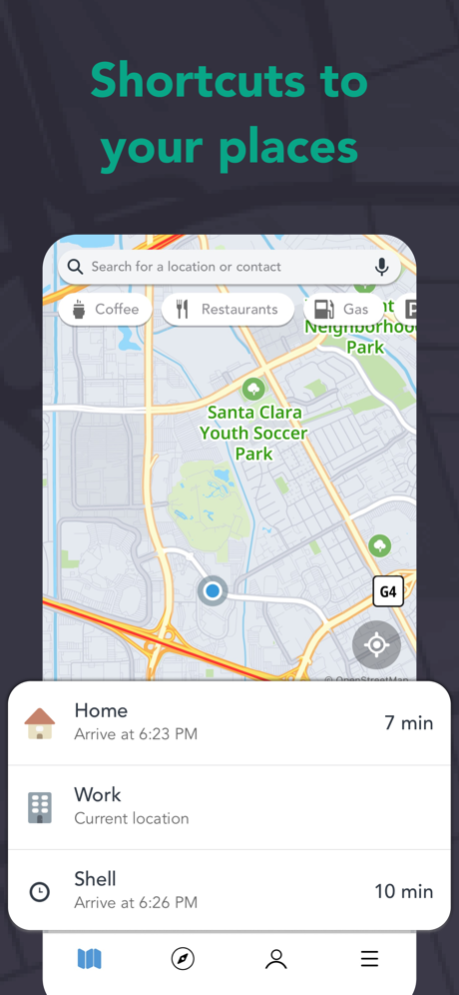Version History
Here you can find the changelog of Scout Maps & Safer Navigation since it was posted on our website on 2016-09-26.
The latest version is 5.0.7 and it was updated on soft112.com on 22 April, 2024.
See below the changes in each version:
version 5.0.7
posted on 2024-04-02
Apr 2, 2024
Version 5.0.7
In the new release, we improved the map!
Also we added Personalized Driving Insights:
• Gain insights into your driving habits with our Safety Score featured during an active navigation session
• Identify areas needing improvement, from speeding to phone distraction.
More amazing improvements and features will come soon!
If you want to report a problem or just share your opinion, don’t hesitate, write us - scout@telenav.com.
Thank you for being with Scout Mobile and thanks for your great feedback! We hear and value your opinion
version 5.0.6
posted on 2024-03-26
Mar 26, 2024
Version 5.0.6
In the new release, we improved the map!
Also we added Personalized Driving Insights:
• Gain insights into your driving habits with our Safety Score featured during an active navigation session
• Identify areas needing improvement, from speeding to phone distraction.
More amazing improvements and features will come soon!
If you want to report a problem or just share your opinion, don’t hesitate, write us - scout@telenav.com.
Thank you for being with Scout Mobile and thanks for your great feedback! We hear and value your opinion
version 4.0.4
posted on 2023-04-04
Apr 4, 2023
Version 4.0.4
Minor bug fixes.
More amazing improvements and features will come soon!
If you want to report a problem or just share your opinion, don’t hesitate, write us - scout@telenav.com.
Thank you for being with Scout Mobile and thanks for your great feedback! We hear and value your opinion!
version 4.0.3
posted on 2023-03-20
Mar 20, 2023
Version 4.0.3
In the new release, we fixed some bugs and improved app performance.
More amazing improvements and features will come soon!
If you want to report a problem or just share your opinion, don’t hesitate, write us - scout@telenav.com.
Thank you for being with Scout Mobile and thanks for your great feedback! We hear and value your opinion!
version 4.0.1
posted on 2022-06-07
Jun 7, 2022 Version 4.0.1
Want to drive safer?
Have you ever wondered how good of a driver you are?
Scout Maps is here to help!
In our new 4th version, we introduce a new feature that allows you to learn more about your driving habits and better understand your driving behavior.
Find out how often you speed, hard brake, accelerate, and more!
Also, in 4.0.1 we fixed some bugs and improved app design and performance!
More amazing improvements and features will come soon!
If you want to report a problem or just share your opinion, don’t hesitate, write us - scout@telenav.com.
Thank you for being with Scout Mobile and thanks for your great feedback! We hear and value your opinion!
version 3.77
posted on 2022-04-22
Apr 22, 2022 Version 3.77
Gas Station with the lowest prices around you, traffic reports, and accidents are now available in Scout!
More amazing improvements and features will come soon!
If you want to report a problem or just share your opinion, don’t hesitate, write us - scout@telenav.com.
Thank you for being with Scout Mobile and thanks for your great feedback! We hear and value your opinion!
version 3.76
posted on 2022-03-16
Mar 16, 2022 Version 3.76
In the new release, we updated Search and made improvements with CarPlay!
More amazing improvements and features will come soon!
If you want to report a problem or just share your opinion, don’t hesitate, write us - scout@telenav.com.
Thank you for being with Scout Mobile and thanks for your great feedback! We hear and value your opinion!
version 3.75
posted on 2022-02-02
Feb 2, 2022 Version 3.75
Speed limit, traffic on the route, and new turn panel design!
All these features are now available in Scout!
More amazing improvements and features will come soon!
If you want to report a problem or just share your opinion, don’t hesitate, write us - scout@telenav.com.
Thank you for being with Scout Mobile and thanks for your great feedback! We hear and value your opinion!
version 3.74
posted on 2021-12-22
Dec 22, 2021 Version 3.74
Happy Holidays!
In the new release, we fixed some bugs and improved app performance.
More amazing improvements and features will come soon!
If you want to report a problem or just share your opinion, don’t hesitate, write us - scout@telenav.com.
Thank you for being with Scout Mobile and thanks for your great feedback! We hear and value your opinion!
version 3.73
posted on 2021-12-07
Dec 7, 2021 Version 3.73
In the new release, Scout extended the parking safety feature.
From now, you can find out how safe is the parking area around your favorite places.
Parking safety is available for Bay Area and Detroit only. More cities will come soon!
Also, we fixed some bugs and improved app performance.
More amazing improvements and features will come soon!
If you want to report a problem or just share your opinion, don’t hesitate, write us - scout@telenav.com.
Thank you for being with Scout Mobile and thanks for your great feedback! We hear and value your opinion!
version 3.72
posted on 2021-11-09
Nov 9, 2021 Version 3.72
!!! IMPORTANT !!! THIS APP IS NOT RELATED TO THE TOYOTA OR LEXUS !!!
!!! FOR TOYOTA OR LEXUS USE: SEARCH SCOUT GPS LINK !!!
In the new release, Scout introduces a parking safety feature.
From now, when you drive in San Francisco or Detroit you will be able to see how safe is a parking area around your destination.
More cities will come soon!
Also, we fixed some bugs and improved app performance.
More amazing improvements and features will come soon!
If you want to report a problem or share your opinion, don’t hesitate, write us - scout@telenav.com.
Thank you for being with Scout Mobile and thanks for your great feedback! We hear and value your opinion!
version 3.71
posted on 2021-10-07
Oct 7, 2021 Version 3.71
In the new release, you can faster and easier browse your favorites places and restaurants using our new menu.
Also, we fixed some bugs and improved app performance.
More amazing improvements and features will come soon!
If you want to report a problem or just share your opinion, don’t hesitate, write us - scout@telenav.com.
Thank you for being with Scout Mobile and thanks for your great feedback! We hear and value your opinion!
version 3.70
posted on 2021-09-11
Sep 11, 2021 Version 3.70
Happy Labor Day!
We want to hear your opinion!
In a new release, we’re introducing Survey after arrival. Don’t hesitate to leave your feedback! Help us to make Scout even better!
More amazing improvements and features will come soon!
If you want to report a problem or just share your opinion, don’t hesitate, write us - scout@telenav.com.
Thank you for being with Scout Mobile!
version 3.69
posted on 2021-08-02
Aug 2, 2021 Version 3.69
In the new release, you can faster and easier browse places of interest, add home and work, build a route to the latest place you've visited.
More amazing improvements and features will come soon!
If you want to report a problem or just share your opinion, don’t hesitate, write us - scout@telenav.com.
Thank you for being with Scout Mobile and thanks for your great feedback! We hear and value your opinion!
version 3.68
posted on 2021-06-04
Jun 4, 2021 Version 3.68
Bug fixes and performance improvements.
Report a problem or send feedback to scout@telenav.com, we’ll see what we can do!
version 3.67
posted on 2021-03-03
3 Mar 2021 Version 3.67
Bug fixes and performance improvements.
Report a problem or send feedback to scout@telenav.com, we’ll see what we can do!
version 3.67
posted on 2021-03-03
Mar 3, 2021 Version 3.67
Bug fixes and performance improvements.
Report a problem or send feedback to scout@telenav.com, we’ll see what we can do!
version 3.66
posted on 2020-11-22
22 Nov 2020 Version 3.66
Bug fixes and performance improvements.
Report a problem or send feedback to scout@telenav.com, we’ll see what we can do!
version 3.66
posted on 2020-11-22
Nov 22, 2020 Version 3.66
Bug fixes and performance improvements.
Report a problem or send feedback to scout@telenav.com, we’ll see what we can do!
version 3.64
posted on 2019-12-15
Dec 15, 2019 Version 3.64
Bug fixes and performance improvements.
Report a problem or send feedback to scout@telenav.com, we’ll see what we can do!
version 3.9.0
posted on 2012-01-10
version 3.64
posted on 1970-01-01
15 дек. 2019 г. Version 3.64
Bug fixes and performance improvements.
Report a problem or send feedback to scout@telenav.com, we’ll see what we can do!
version 3.64
posted on 1970-01-01
2019年12月15日 Version 3.64
Bug fixes and performance improvements.
Report a problem or send feedback to scout@telenav.com, we’ll see what we can do!
version 3.66
posted on 1970-01-01
22 нояб. 2020 г. Version 3.66
Bug fixes and performance improvements.
Report a problem or send feedback to scout@telenav.com, we’ll see what we can do!